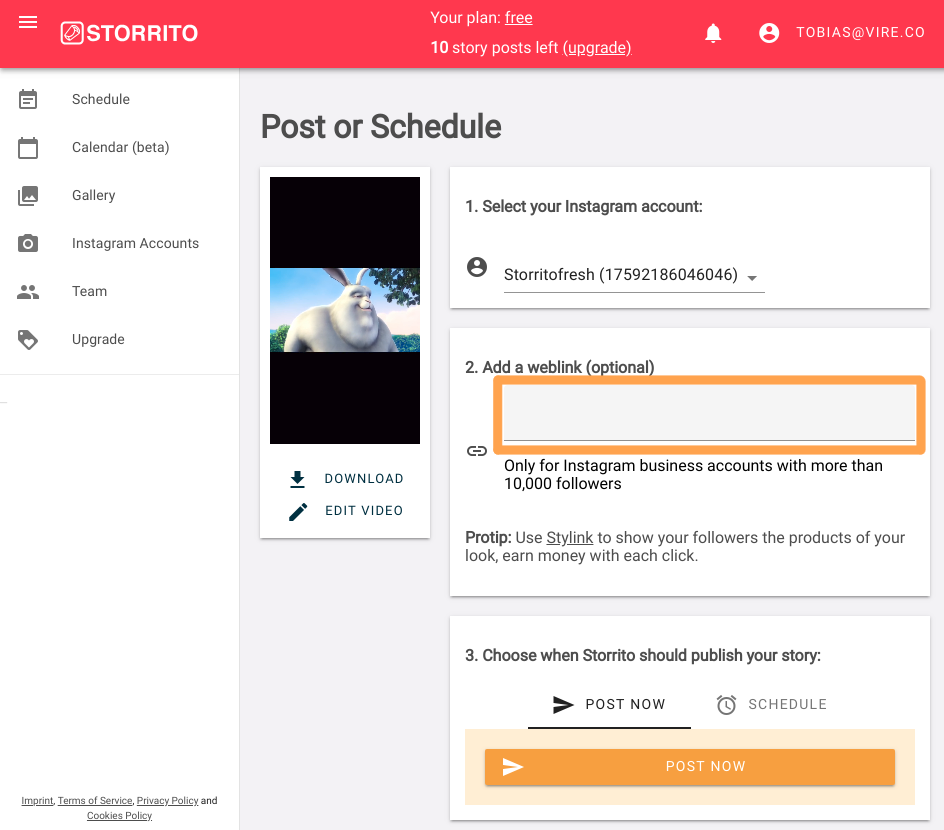Add swipe up links
Add links to your story that work as swipe up links
With Storrito you can add swipe up links to your Instagram story posts. You can find this option in the post / schedule dialog.
1. Go into your gallery and click on the image or video you want to post.
2. Click on POST / SCHEDULE
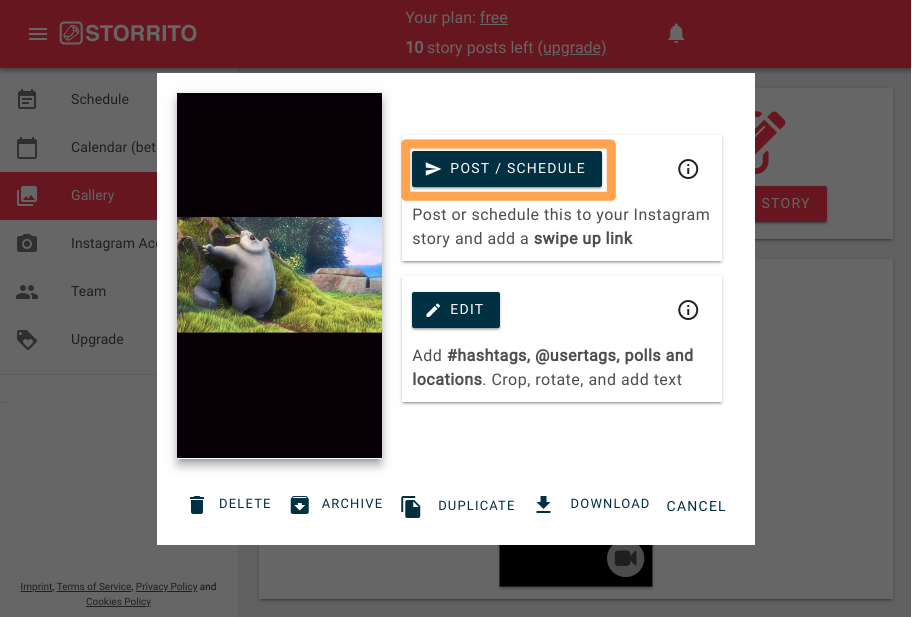
3. In the following dialog you can add your swipe up link. Please note though that your selected Instagram account needs to have more than 10,000 followers and needs to be a business account. See this official Instagram guide on how to do that.