Add Mentions to your story posts
Learn how to tag other users in your story by adding @mentions
With Storrito you can mention other Instagram users in your story posts just like on Instagram. Open an image or video in our editor and click on the blue "+ add" button. You have now two options to mention other users:
Mention with stickers
- Click on "@mention" to add a mention that looks like an Instagram mention sticker.
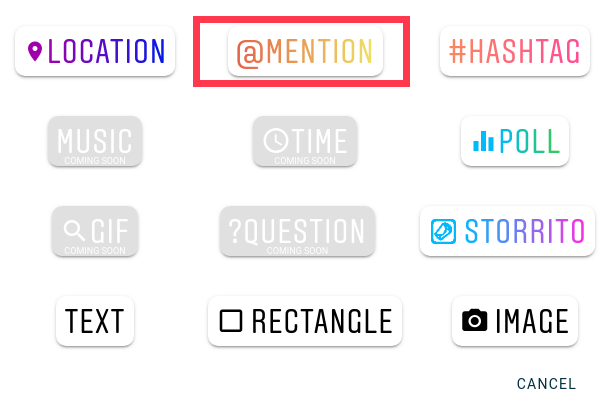
- Enter the username you want to mention and then on the search button:
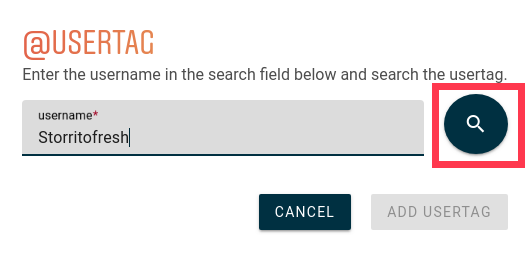
- When the user exists, you can add the mention by clicking the button:
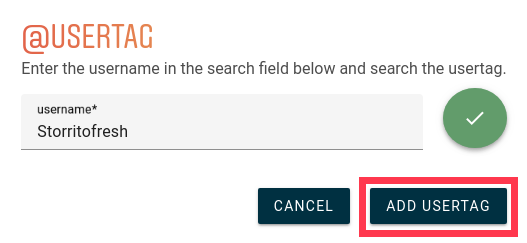
Mention with text
You can also add a text object and type in "@" followed by the username (for example "@storritofresh"). Then you can choose the font, color and background as you like.